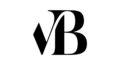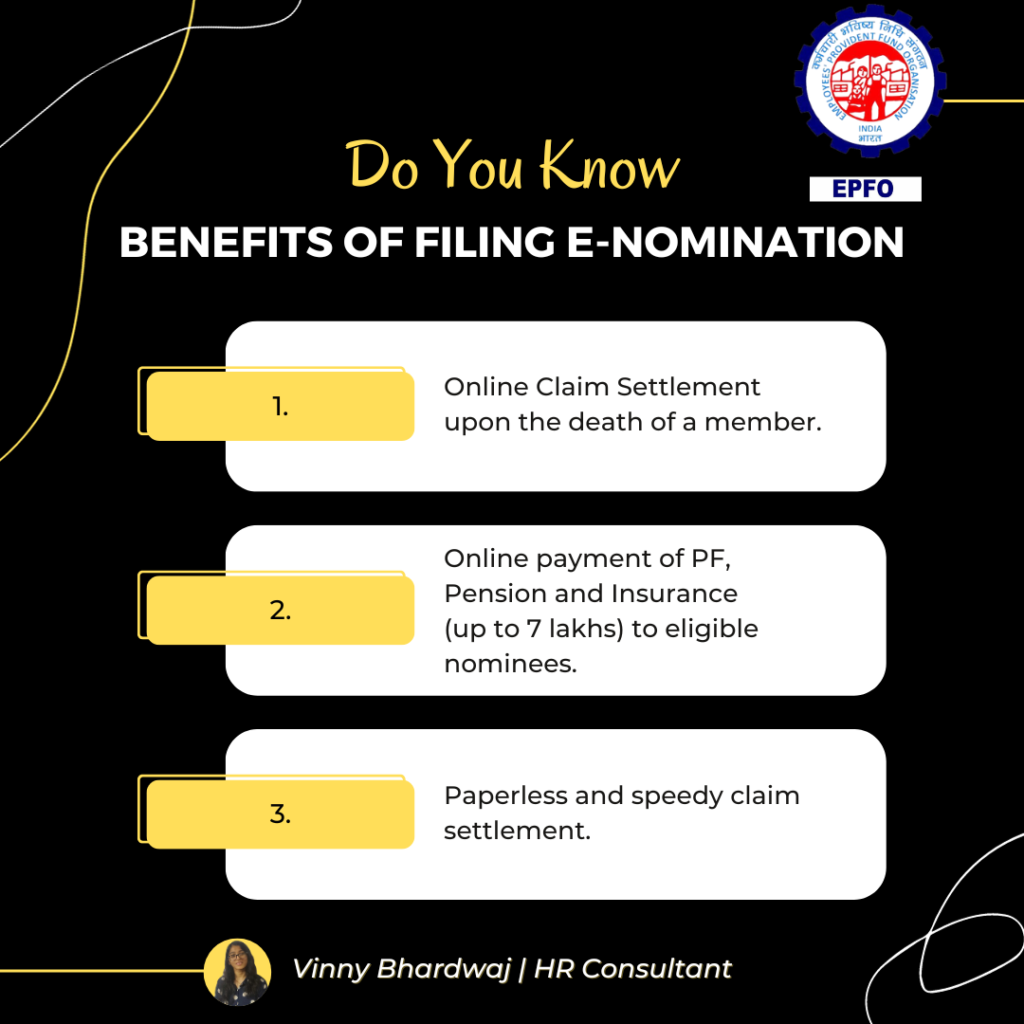Every Employee Provident Fund (EPF) account holder is required to add a nominee to their EPF account. This designation allows the nominee to make withdrawals from the EPF account in the event of any unforeseen circumstances concerning the account holder.
After registering the nominee, the EPF member has the option to modify or revise the nomination online through the EPF member portal. Previously, changing the nomination necessitated the use of Form 2, which the employer would submit to the EPFO department physically. However, the process has been streamlined, allowing for online updates to the EPF Nominee through the EPF members’ portal.
Pre-requisites for filling EPF E-Nomination
For updating or modifying their EPF nominee details, members must possess the following:
- Activated UAN (Universal Account Number) linked with Aadhaar.
- Aadhaar-linked mobile number.
- Updated EPF account profile with current address and photograph.
- Scanned photograph of the nominee.
- Nominee’s Aadhaar number.
- Nominee’s bank account number along with IFSC code and address.
How to Update/Change EPF Nominee Online?
Steps to update/ change a nominee during EPF nomination are as follows:
Step 1. Login to the PF member portal and enter the UAN, password, and captcha code.
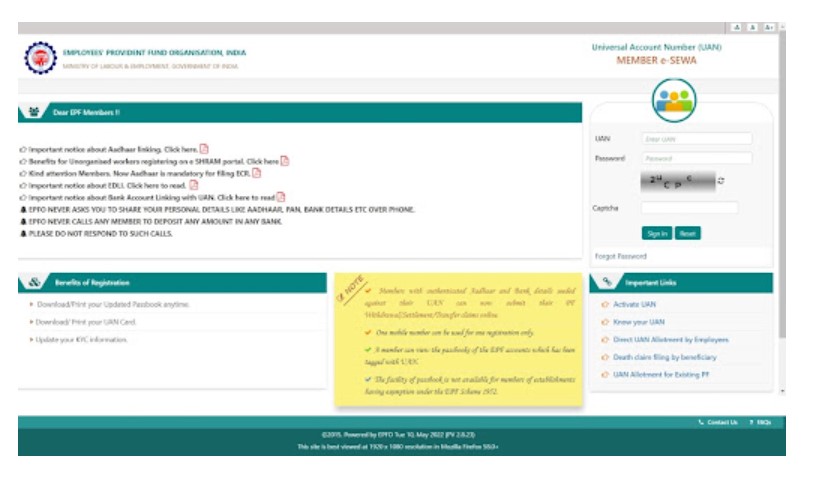
Step 2. Choose the ‘E-Nomination’ option from the ‘Manage’ tab.
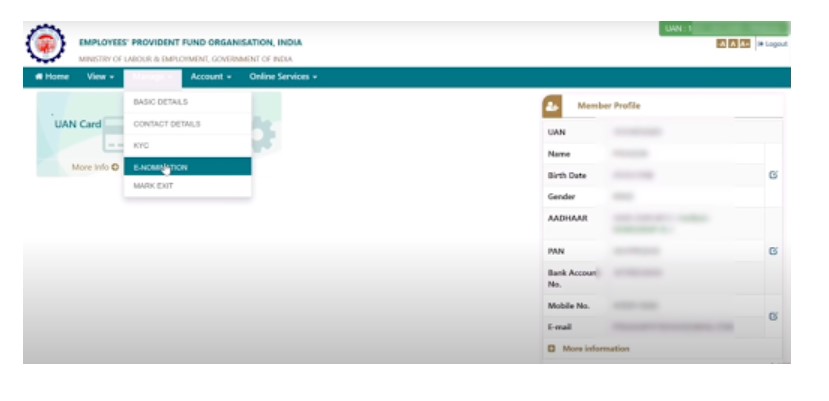
Step 3. Select the ‘Enter new nomination’ option if you wish to add a new nominee.
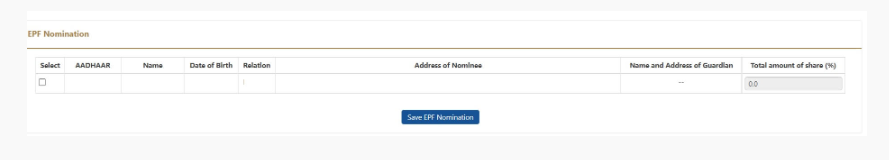
Step 4. PF Member’s details – UAN, Name, Date of birth, Father/Husband’s name, and Marital status will be displayed. You cannot edit these details. Click ‘Proceed.’
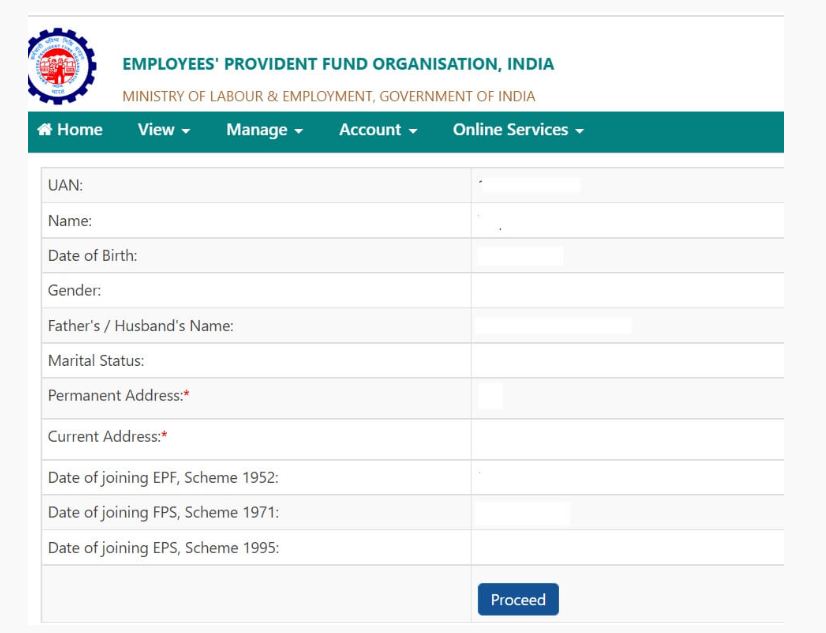
Step 5. Choose ‘Yes’ in the Family Declaration Section to add a new nominee or update existing nominee information.
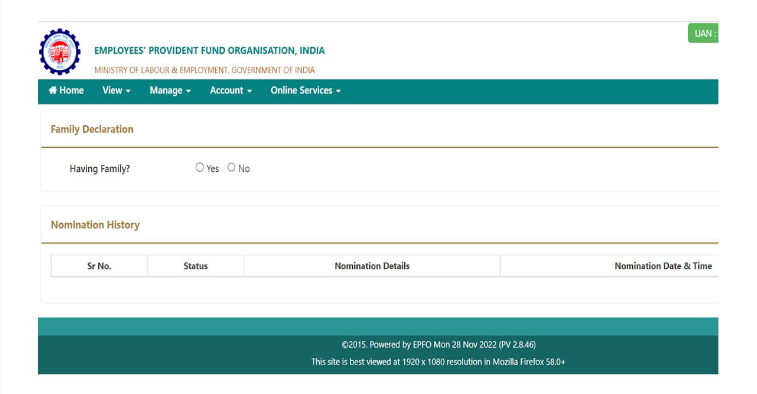
Step 6. Provide all details of the nominee – Aadhar number, name, gender, date of birth, relation, bank account details, guardian details (if the nominee is a minor), and upload a nominee photograph. Click ‘Save Family Details.’
To include more than one nominee, select ‘Add Now’ and input the necessary information.
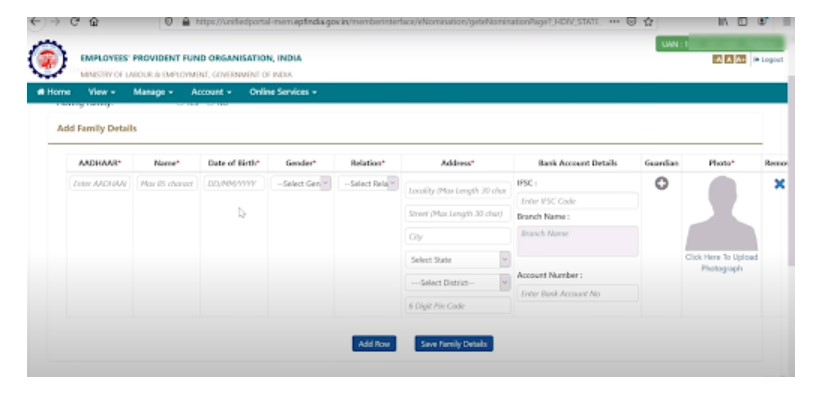
Step 7. Input the ‘Total share (%)’ for each nominee, then click ‘Save EPF Nomination.’
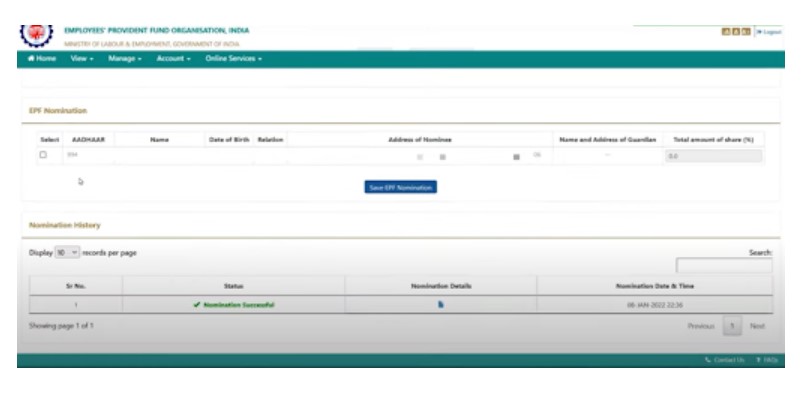
Step 8. In the ‘Pending Nomination’ section, choose ‘e-Sign.’
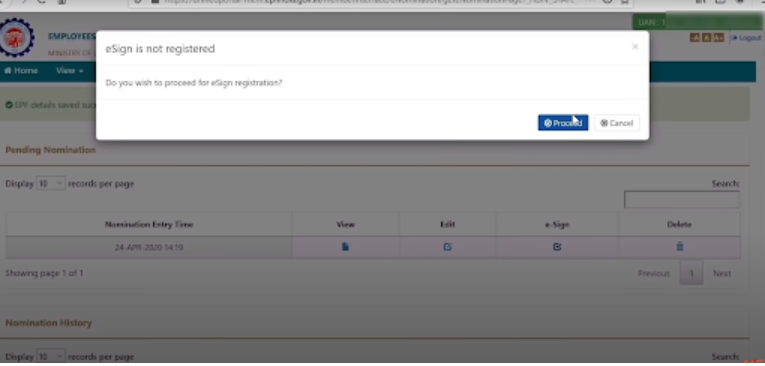
Step 9. A new page will open where the member must enter their Aadhar virtual ID and click on the ‘Verify’ button.
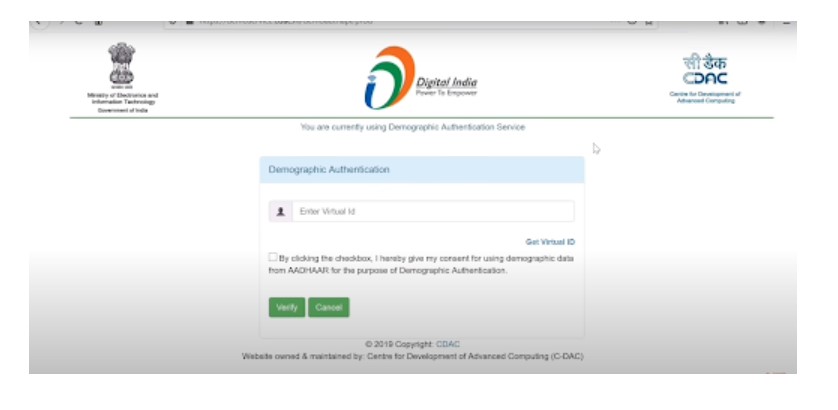
Step 10. Tick the box to give consent for e-KYC services data from Aadhaar.
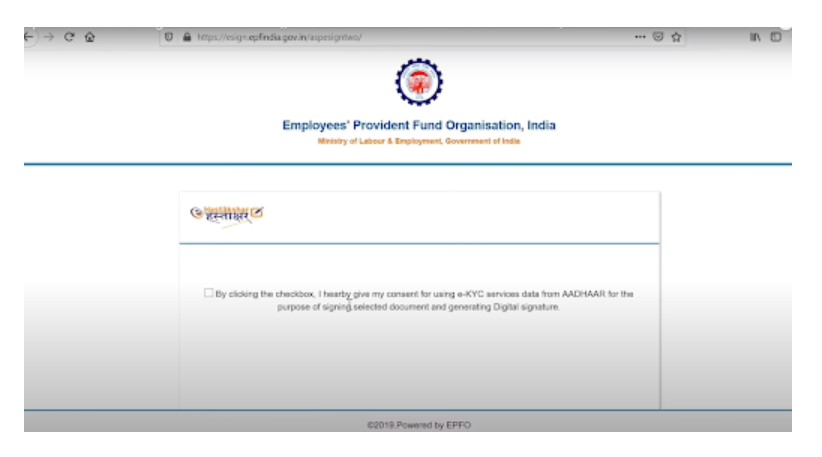
Step 11. Enter your Aadhaar Number or virtual ID and then click on ‘Get OTP.’ The OTP will be sent to the registered mobile number. Enter the OTP, tick the consent checkbox, and click ‘Submit.’
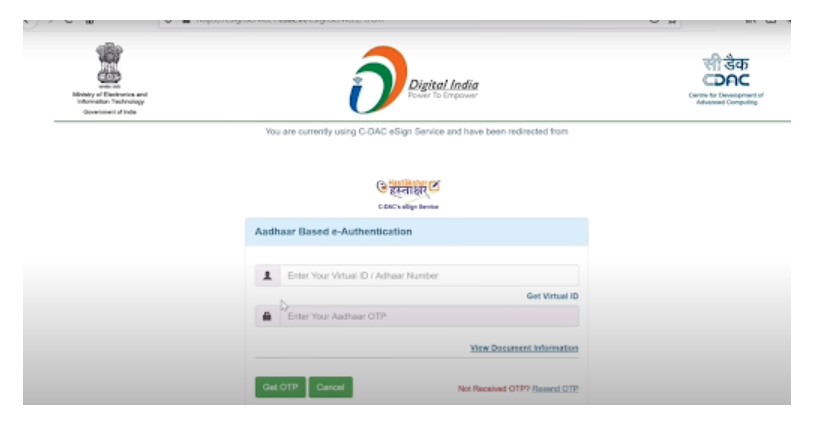
Step 12. After OTP verification, the newly registered nominee will be displayed in the EPF account. Access the ‘e-Nomination’ option under the ‘Manage’ tab to view the nomination history, which will indicate the status of the newly added or updated nominee as ‘Nomination Successful’.
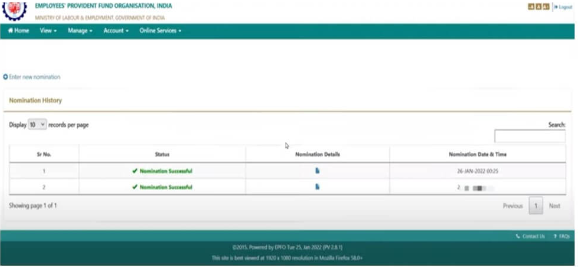
EPF Nomination Rules
The online portal allows EPF members to modify, update, or enroll a nominee at any point in time. The EPF nomination rules are as follows:
- If the EPF member is a Bachelor / Spinster and has a family, the nomination must be in favor of dependent parents for EPF/EDLI Schemes.
- If the EPF member is a Bachelor / Spinster and has no family, the nomination must be in favor of any person(s) for EPF/EDLI Schemes.
- If the EPF member is a Married Person:
In the case of males, the nomination must be in favor of one or more individuals from their family for EPF/EDLI Schemes.
-his Wife
-his Children (whether married or unmarried)
-his dependent parents
-his deceased son’s widow and children
The nomination must be in favor of his wife, sons, and daughters (including legally adopted children) for EPS Schemes.
In the case of females, the nomination must be in favor of one or more individuals from their family for EPF/EDLI Schemes.
her Husband
-her children (whether married or unmarried)
-her dependent parents
-her deceased son’s widow and children
The nomination must be in favor of her husband, sons, and daughters (including legally adopted children) for EPS Schemes.
- During making a nomination, if an EPF member has a family, the nomination must be in favor of one or more individuals from their family for EPF/EDLI Schemes. Any nomination made for a person who is not a part of their family will be considered INVALID.
- An EPF member must apply for a new nomination after marriage, and any nomination made before the marriage will be considered INVALID.
- If an EPF member has no family at the time of nomination, they may nominate any person(s), but if the EPF member later forms a family, the previous nomination will be considered INVALID, and the EPF member must make a fresh nomination.
- EPF Members can nominate their nominees multiple times through e-Nomination in the member portal, but the most recent nomination will be considered VALID.