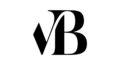LinkedIn is the best platform for professional networking and career development, widely used to post jobs and hire the best talent. Easy to use and manage the job, make LinkedIn one of the top recruiting platforms.
In this article, you will learn a step-by-step process of posting a job on LinkedIn for free.
Step 1: Create a Company Page
To create a company page, you need a personal profile on LinkedIn.
You can set up your company page by following these simple steps:
- Click the Work icon in the top right corner of your LinkedIn homepage. A drop-down list will appear. Select the “Create a company page” option.
- Select the type of page you want to create:
- Company Page ( for small, medium, and large businesses
- Showcase Page (sub-pages associated with your company page that helps to feature your company’s products and initiatives and reach out to specific buyer personas)
- Educational Institution ( for schools and universities)
- Select the company and add your company name, website URL, Industry, organization size, and company logo.
- Check the verification box after entering all company information.
- Click Create Page. Your company page is ready for the job posting.
Step 2: Post a Job for Free
Click the Post a Job tab from your personal LinkedIn profile’s dashboard.
A page will open where you need to enter the Job title, Company name, Workplace type (On-site / Hybrid/Remote), Job location, and Employment type ( Full-time / Part-time/ Contract / Temporary/ Internship/ Volunteer).
Once you fill in all these details, click Start Job Post.
Step 3: Create Your Job Details
After adding the key details of the job, the next step is to add the job description and skills pertaining to the job.
A few things which you can include while writing a job description are:
- A brief introduction of the company and the nature of business
- An overview of the job role
- Day-to-Day responsibilities
- Basic Educational qualifications
- Preferred Qualifications
- Application requirements (e.g., cover letter, portfolio)
- Compensation range and benefits
The more information you provide about the company and the role, the more likely you will find better and more serious candidates.
Tip: Spend some time with hiring managers and teammates to draft a detailed job description.
Next, specify the skills required for the job by clicking the Add Skill icon.
Step 4: Enter Applicant Options
Once you enter the job details, click the Continue button. An applicant options page will appear. Here you have to decide whether you want to receive applications through email or an external website.
If you select to receive applications through email, it enables you to add screen questions. That will help you to screen applicants and save time.
LinkedIn will recommend screen questions. You can also add your own questions.
After completing all these steps, click the “Preview” option. If you are satisfied with your job listing click “Post job for free”.
Your job posting will be live on LinkedIn.
Step 5: Promote Your Posted Job
You can post only one job for free on LinkedIn. If you want to reach more relevant candidates, appear in search results, easily filter and manage your applicants, and receive top placement in job recommendations then have to promote job posts. You can increase the visibility of job posts on LinkedIn using a PPC campaign. You have to set a budget for that.
However, if you want to post more than one job, you will have to pay for a promoted job post.
Tip: Your teammates can also share jobs posted on LinkedIn. That can further increase the reach of your job posting and increase your chances of getting better applications.
Conclusion :
LinkedIn is one of the largest professional networking sites. Thus, a great place to find potential candidates for your company.
So, follow the above steps and post your job on LinkedIn in less than 15 minutes. And the best way is to start with free posting.